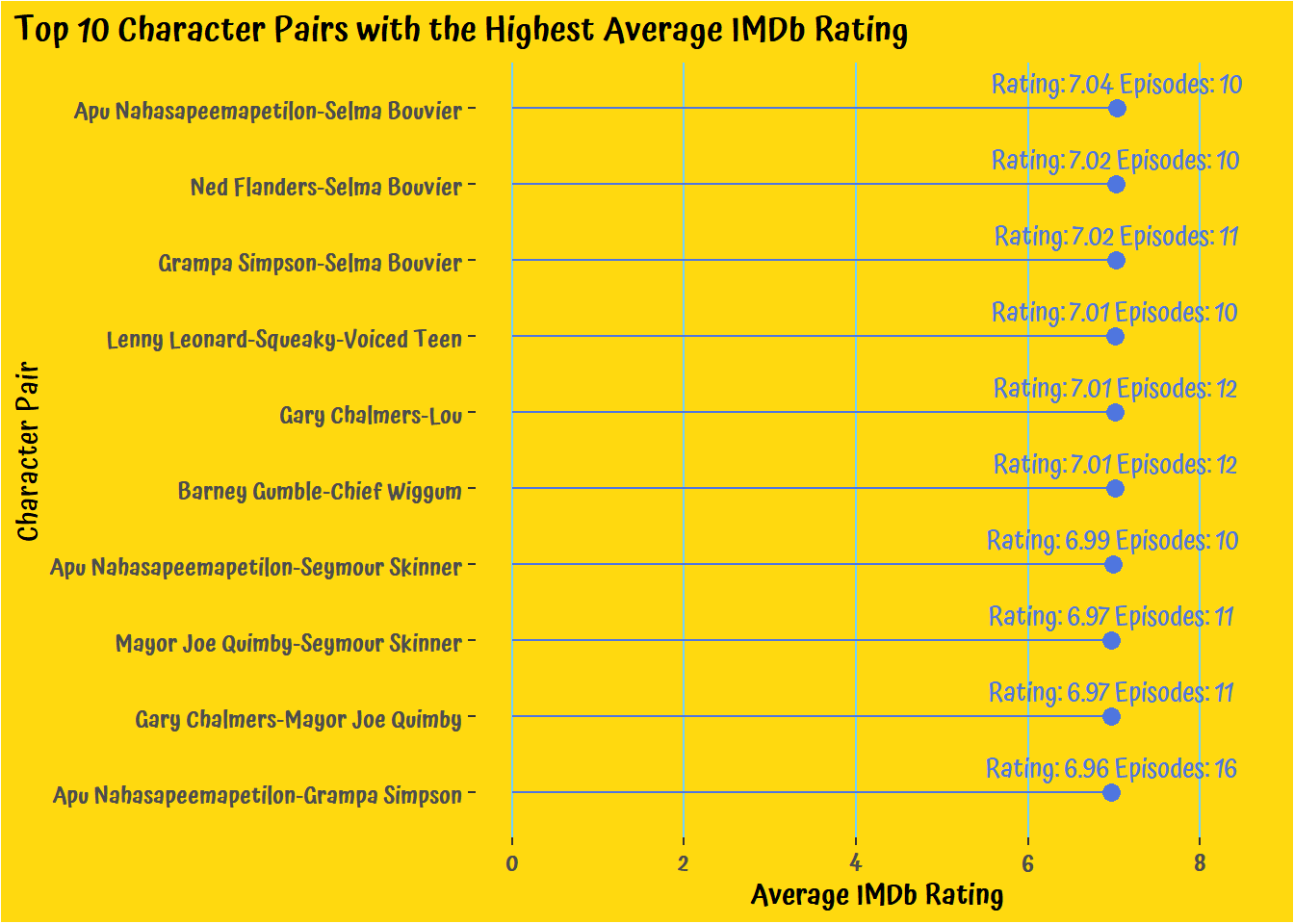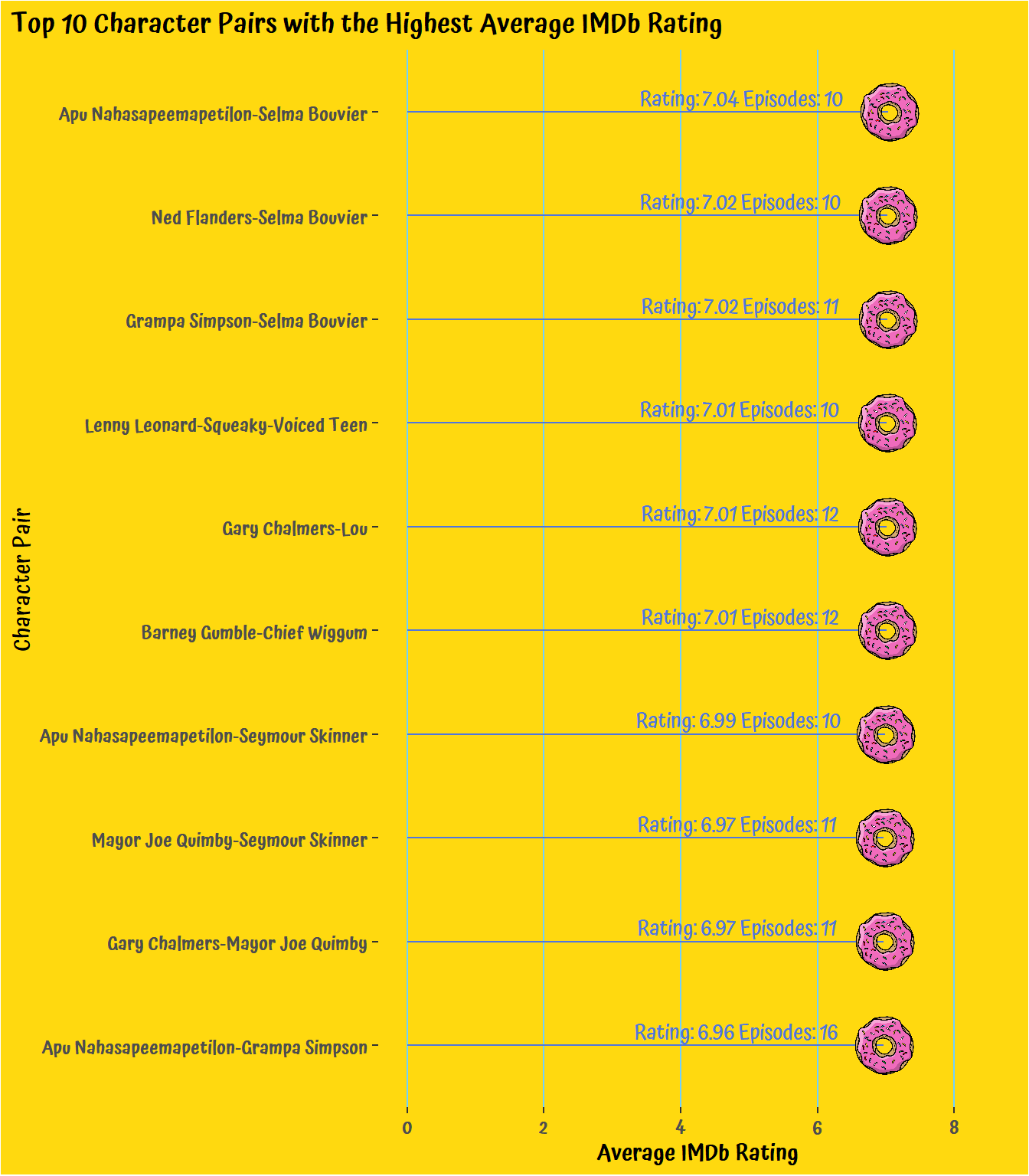Rows: 26,169
Columns: 17
$ id <dbl> 132917, 134285, 127110, 126516, 126517, 126520, 126…
$ episode_id <dbl> 473, 478, 452, 450, 450, 450, 450, 450, 450, 450, 4…
$ number <dbl> 128, 198, 61, 1, 2, 5, 35, 6, 7, 9, 10, 11, 12, 13,…
$ raw_text <chr> "Fbi Supervisor: No.", "Willis: Oh my.", "Homer Sim…
$ timestamp_in_ms <dbl> 607000, 1150000, 231000, 40000, 53000, 58000, 20400…
$ speaking_line <lgl> TRUE, TRUE, TRUE, TRUE, TRUE, TRUE, TRUE, TRUE, TRU…
$ character_id <dbl> 5734, 5816, 2, 2, 2, 1, 31, 1, 9, 8, 31, 33, 1, 33,…
$ location_id <dbl> 6, 2117, 2, 3656, 3656, 3656, 354, 3656, 3656, 3656…
$ raw_character_text <chr> "Fbi Supervisor", "Willis", "Homer Simpson", "Homer…
$ raw_location_text <chr> "KITCHEN", "COTTAGE", "Car", "Seaworld-type Park", …
$ spoken_words <chr> "No.", "Oh my.", "Holy moly!", "Oh, I love going to…
$ normalized_text <chr> "no", "oh my", "holy moly", "oh i love going to aqu…
$ word_count <dbl> 1, 2, 2, 25, 7, 27, 13, 43, 4, 9, 18, 2, 2, 9, 21, …
$ imdb_rating <dbl> 7.0, 7.2, 7.1, 6.8, 6.8, 6.8, 6.8, 6.8, 6.8, 6.8, 6…
$ year <dbl> 2010, 2011, 2010, 2010, 2010, 2010, 2010, 2010, 201…
$ us_viewers <dbl> 7.18, 6.35, 5.11, 8.65, 8.65, 8.65, 8.65, 8.65, 8.6…
$ title <chr> "Donnie Fatso", "Angry Dad: The Movie", "Million Do…